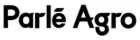Seamless
Adobe Illustrator Integration
Drag and drop approved content directly into Adobe Illustrator, ensuring design accuracy and streamlined workflows.

5000+ Brands















Ensure error-free artworks, every time with Adobe Illustrator plugin



No more cut-and-paste
Directly import text, images, and design elements into Adobe Illustrator or InDesign. Drag and drop copy elements into your artwork to speed up design and reduce errors.
Direct Transfer of Text Attributes
Transfer text attributes, including font characteristics, from ManageArtworks Pack Copy Management System to Adobe Illustrator to preserve design integrity and reduce manual adjustments.
Multilingual Content Retrieval
Import content in the desired language directly into design files. Switch between multilingual artworks effortlessly and paste content with speed and accuracy.
Create packaging designs faster and hassle-free
Simplify content retrieval and artwork revisions
Retrieve copy specific to each component like labels or cartons directly from the Pack Copy Management System.
During artwork revisions, the plugin compares existing text in the design with the updated pack copy, automatically identifying discrepancies or changes.
Flagged differences are clearly highlighted, allowing focus on areas that require updates with precision and efficiency.

One click update with attribute retention
The 'update' button replaces the text with revised copy, keeping font, color, and layout intact.

Designer Instruction display feature
Offers clear pack copy guidelines on placement, font, and color, ensuring accuracy and reducing errors.

Validation feature
The 'Validate' button ensures text fits within bounds and checks font size, alerting designers to any issues.

Easily create master templates & compliant nutrition panels
Use the Illustrator plugin to create reusable master templates with placeholders for copy, ideal for managing multilingual or variant artworks with a consistent layout.
Automatically generate Nutrition Facts Panels from raw data using the Pack Copy Management System, saving time and reducing manual effort.
Choose from FDA-approved formats—vertical, tabular, linear, or dual-column and place the panel into your artwork, with options to tweak it for your brand.

Frequently Asked Questions
Do I need to leave Illustrator to use it?
No, the plugin works inside Illustrator so you can drag and drop approved content without switching tools.
Will it help reduce packaging errors?
Yes, it minimizes manual copy-paste mistakes by pulling approved content directly into your design file.
Can it handle regulatory content like nutrition panels?
Yes, it auto-generates compliant panels using your data—ready to place directly into your artwork.
Does the plugin retain font attributes automatically?
Yes, text attributes like font and size transfer seamlessly, preserving your layout and design accuracy.
Can I switch between multiple languages easily?
Yes, fetch and insert multilingual content quickly, ensuring consistent designs across global product variants.
Can I update copy with one click?
Yes, the 'update' button replaces content while retaining font, formatting, and color styling.
Still have questions?
Can’t find the answer you’re looking for? Please chat to our friendly team.
.webp)