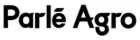Spot deviations with AI-powered
print inspection
Compare print proof with approved digital artwork. Catch deviations early and ensure accuracy.

5000+ Brands















Catch critical errors before it costs you
Collect
Get a sample of the printed material from your printer.

Scan
Use a 600dpi flatbed scanner to create a PDF.

Compare
Match it with the approved digital artwork PDF.

Experience the Power of Seamless Print Inspection
Detect errors before it leaves the production floor



Automated Alignment and Comparison
Ensure printed samples are precisely aligned with the approved digital artwork, reducing manual adjustments and improving accuracy in detecting deviations.
Comprehensive Quality Checks
Verify critical elements including text, graphics, barcodes, and braille meet regulatory and brand standards through thorough verification.
Efficient Deviation Detection and Reporting
Quickly identify discrepancies with intuitive analysis tools and generate automated reports to streamline approvals.
Perform an in-depth inspection of every element on your artwork
Inspect any packaging component
Easily scan and inspect various packaging formats, including folding cartons, labels, and inserts ensuring consistency and quality across all components.
Detailed Element Verification
Compare scanned packaging components with approved digital versions, detecting even minor deviations for precise quality control.
Intuitive User Interface
View deviations side by side or use flicker mode for a quick yet thorough analysis, ensuring efficient decision-making.






Deviation Report
QC personnel can accept or reject deviations with comments, ensuring informed decisions and thorough documentation.
Detailed Reporting for Approval Workflows
Facilitate seamless approval workflows by sending reports for review, ensuring efficient communication and decision-making.
Efficient Data Collation
Collect key details such as material codes, FG codes, vendor information, and inspection dates, in one place for streamlined analysis of vendor performance.
Frequently Asked Questions
What does the print inspection tool do?
It compares printed samples with approved artwork, spotting deviations before reaching production.
How do I scan the printed sample?
Use a 600dpi flatbed scanner to generate a high-resolution PDF for accurate comparison.
Can it inspect all packaging components?
Yes, it supports cartons, labels, inserts, and more for full packaging quality coverage.
Does it automatically align scanned and digital files?
Yes, the tool uses AI for precise alignment between scanned and approved digital artwork files.
How accurate is the AI inspection tool?
It detects even minor deviations, ensuring near-perfect accuracy in visual and content comparisons.
How does this help reduce reprints?
Early error detection prevents costly reprints by catching mistakes before full production begins.
Still have questions?
Can’t find the answer you’re looking for? Please chat to our friendly team.
.webp)